{01}
Engagement
immersing the user in an interactive and dynamic environment rather than just presenting a passive video. Through touch, drag, rotate, and zoom, users actively interact with the 3D model, enhancing their sense of control and involvement. This interactive experience ensures that users stay engaged and explore the product in a way that feels natural and intuitive.
{02}
Demonstration
allows users to examine every aspect of the product at their own pace. Unlike traditional presentations, this method enables users to rotate, zoom in on details, and disassemble parts to understand how the product works. The ability to explore different angles and internal components provides a deeper level of understanding, making the experience much more engaging and informative.
{03}
Customization
allows users to modify product features according to their preferences. They can change colors, materials, sizes, or even test different configurations to see how the product adapts to various needs. This feature enhances decision-making by giving users a hands-on approach to exploring potential variations, making the product presentation feel more tailored and immersive.
{04}
Optimization
ensures a smooth, high-performance experience by fine-tuning graphics, animations, and user interactions. Real-time rendering, seamless transitions, and intuitive controls are essential to creating an immersive, lag-free experience. This phase guarantees that the interactive animation functions flawlessly across various devices while maintaining high visual fidelity.